|
|
|
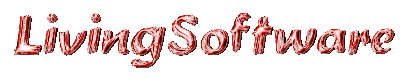 |
LivingSoftware's Enigma - Click the download button below to download the InstallEnigma.exe file for Enigma. You can either open the file online or save the file to a directory of your choice for use later.
| DownLoad | InstallEnigma.exe | 760 KB | Back to Enigma |
Installation - The installation program will place the Enigma program files into a LivingSoftware folder in the Program Files directory on your computer, and create a LivingSoftware's Enigma group in the programs section of your start menu. This new group will contain shortcuts to:
Uninstall - It is not necessary to uninstall Enigma in order to install an upgrade. However, it is necessary to close and exit all running copies of Enigma before you attempt to upgrade, reinstall or uninstall the Enigma software.
Registration - During the course of your evaluation of Enigma you will begin to realize that life just wouldn't be the same with out LivingSoftware. When this happens, simply open Enigma's preview screen, click the option button on the display and select the about Enigma item from the menu. From the information window presented, note the serial number of your copy, decide what name you want registered, and then find your way back here. (Hint, click the URL link to this web site provided on the information window). Then select one of the Enigma registration links found on this website.
You will be connected to an absolutely secure webpage where you can provide the necessary registration information. Remember, You will need the serial number from your installed copy to register. Registration is easy, it's quick, it's safe, and it's only $24.00
Software Support LivingSoftware welcomes your comments, questions and suggestions pertaining to our software. We are currently compiling a FAQ page for Enigma that will soon be available at this web site. Meanwhile, you can email us at the contact link above or visit our LivingSoftware Support Forum and post your messages there.